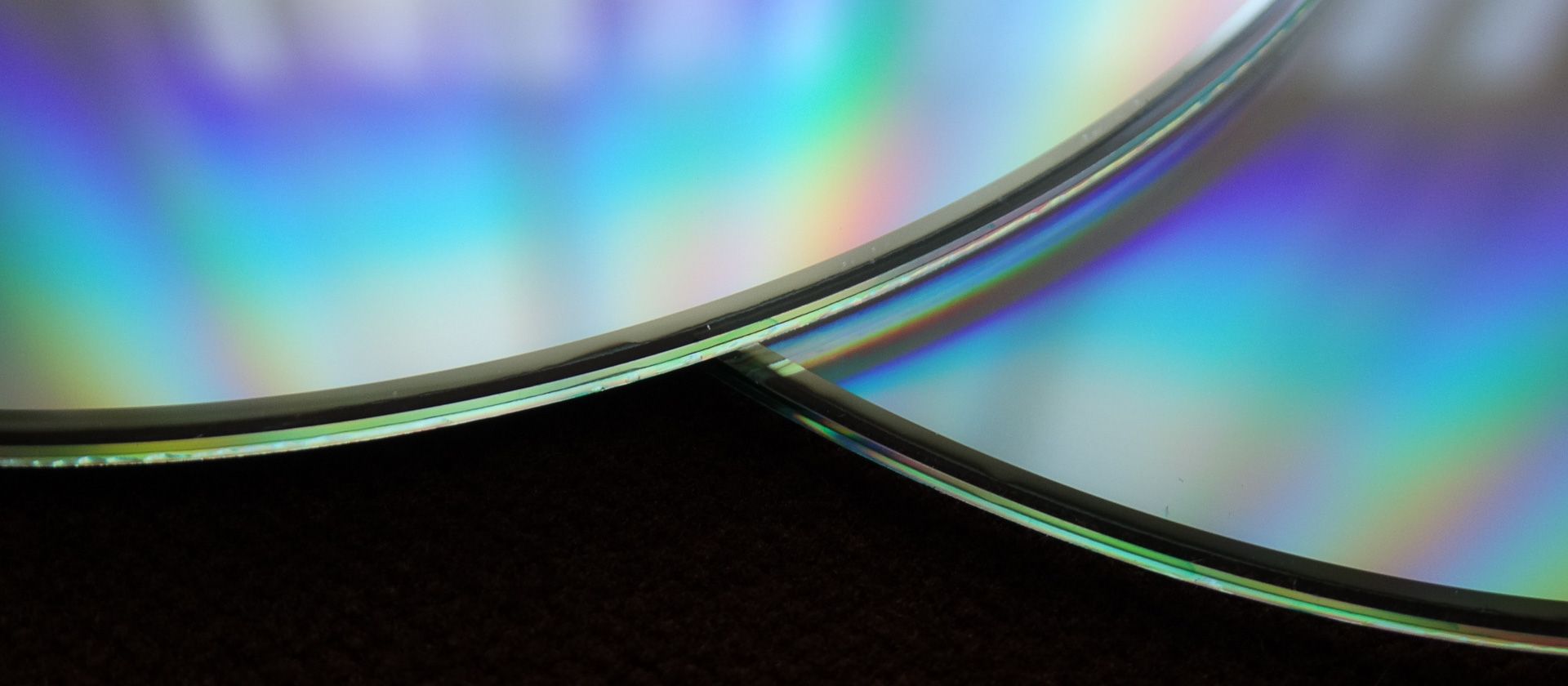Backing up your files
Most people have files that they would rather not lose.
Some of these could be recreated, like letters or essays. It'd be annoying in the extreme but you could do it at a push.
Your videos and photos though are completely irreplaceable.
However, experience shows that far too many people only have a single copy of these irreplaceable files, and the grim reality is that if you only have one copy of a file, the clock is ticking before you have no copies. It’s incredibly important therefore that you have a backup of some description*.
Now, there are as many backup strategies out there as there are geeks with opinions and a credit card, so this is just a very quick plan to get you into a good starting position. Get this in place and then you can spend as much time, money and effort as you like refining your plan later.
It's called 3-2-1.
3-2-1, you’re back in the room
The basic idea is that for all your important files, you have a “3-2-1” backup in place.
3 Copies
2 On-site
1 Off-site
It’s vitally important to make sure that each of these backups is on a completely separate storage medium. Making a copy of files on your computer’s hard drive to another folder on the same hard drive doesn’t count. If the drive fails, you’ll lose the lot. And drives do fail**.
So, a really simple way to achieve it would be:
Two USB sticks with matching copies of your files stored at home, and a third set at a friend’s/relative’s house.
or
One copy on your home computer, one copy on a USB in your house, and a copy on a USB stick at a friend’s/relative’s house.
This would work fine for files you don’t change or add to much, like the MP4 conversions of your home videotapes. Make the copies, get a stick to the other person’s house, relax.
However, if you have irreplaceable files you are updating or adding to regularly, getting the backup copy out of a drawer and driving to your relative’s house every week is going to get old very quickly.
In that case you’d be better investigating an automatic system, such as a NAS (Network Attached Storage) drive plugged into your Broadband Router. You can then use the software that comes with it to periodically backup your computer's files. That deals with the two On-site copies. Then you could use a cloud service like OneDrive or Dropbox to store your third Off-site copy. Again there is plenty of software that will do that automatically for you.
Remember:
- What’s more important than how you backup is that you do backup, and regularly. The more it all happens in the background, the less likely you are to forget to do it and the more likely you’ll get all your files back if the worst happens.
- 3-2-1 is supposed to be the minimum backup plan for valuable files. The more valuable they are, the more copies (both on and off-site) you should have. You can't really have too many backups!
- Don’t forget to back up your mobile phone’s videos and photos. The cloud is the best place for that, especially if you have unlimited data, and you can always make a copy onto your computer just in case.
*If I had a pound for every person at work who has hoved into view in tears having just lost the only copy of their irreplaceable files because the USB stick or hard drive they were on physically broke, got lost or simply refused to work I'd have...well, enough money for an extremely memorable evening out.
**The MTBF (Mean Time Between Failures) on a hard drive that’s used regularly is about 3-4 years. You might get a warning like the drive slowing down and making a clicking noise (in which case get everything on it backed up immediately) but you might not. One day you might turn on your machine and the drive is completely and irretrievably dead. It's happened to me personally more times than I care to remember over the years.