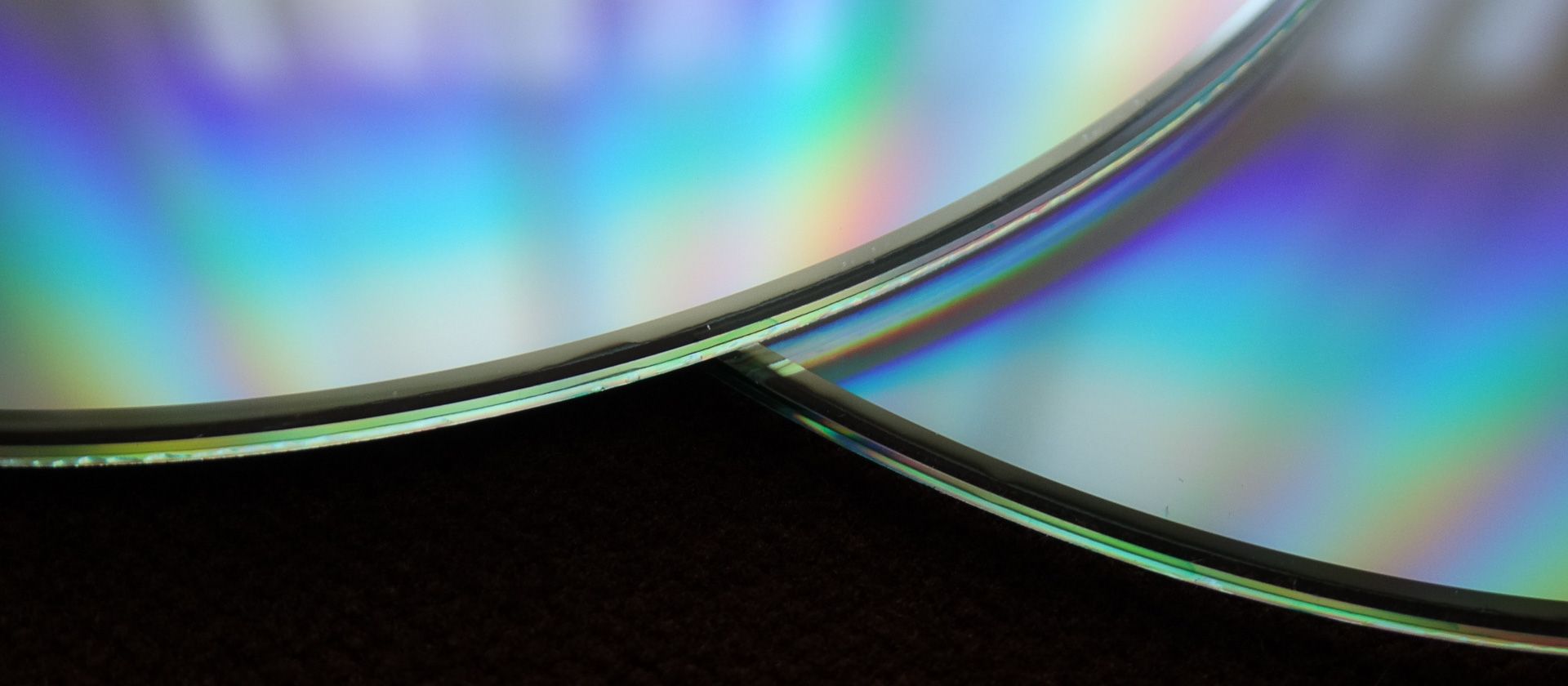How do I get my files?
Once your footage is all captured and saved/converted to your requested format, there are a few ways you can have your files delivered.
USB Stick(s)
Probably the easiest delivery format at the moment, given that just about every device comes with a USB port of some description.
I use good quality 32Gb and 64Gb metal Kingston/Sandisk USB sticks that I supply at cost; they come in around £5-£10 each (Oct 2023) depending on Amazon's pricing at the time. I can easily buy in larger USB sticks if necessary, but that's the current "sweet-spot" for price vs storage capacity. Although you might be able to get your hands on slightly cheaper models, I'd far rather return your files on something I trust to store important data. Just remember that do still need to make a backup so you might want to consider getting two sets.
If you would rather supply your own USB sticks I'm perfectly fine with that but they need to be new and unopened please.
Portable Hard Drive
If you've chosen to have the uncompressed AVI "master" files and you have more than 3-4 tapes, it's probably worth buying a small portable hard drive to store them, rather than buying several USB sticks or one massive one. And there'll be plenty of space left to store the MP4 versions too, together with backups of your other important files like photos.
These drives aren't particularly expensive - you can buy a decent quality 1Tb drive from a name brand like Western Digital, Toshiba or Seagate for around £40-£50 (Oct 2023). If you are planning to play your files on a device like a Smart TV you may find that they are more finicky about working with hard drives than USB sticks, but it's far less of an issue than it used to be.
Cloud Storage
I'm happy to upload your MP4 files to my OneDrive account (or your own cloud service e.g. Dropbox, Google Drive or Amazon Drive) for you to view, download and share. You can request this even if you have also chosen to have your files on a USB drive or Hard Disk - there's no extra charge. Having them on your own cloud service is an excellent way to make an off-site backup and only costs a few tens of pounds a year for more storage than you could realistically use.
If you want them uploaded to my OneDrive account, I'll send you a link that will be active for 30 days after your files are ready. That should give you plenty of time to download them onto your own device, allow your relatives to view/download them and/or copy them to your own cloud service. Should you need me to store them for longer than 30 days just let me know - I have plenty of space so I can usually sort something out for you.
Whilst it's perfectly possible for me to upload AVI files to the cloud, these files tend to be huge so please bear in mind that this will take a long time to do, even if you only have a couple of tapes converted. It would be better for me to upload them straight to your own cloud storage rather than going through such a lengthy process later yourself. Let me know if this is something you might need and we can sort it out.
DVDs (not recommended)
I can put your files on a DVD or even convert them to a DVD you can play in a normal DVD/BluRay player. Honestly though, this is a dying format as people are streaming their movies far more than buying discs these days. There are other technical issues, such as the inability to store large files and DVD video quality suffering if your footage is over a couple of hours due to the additional compression required to make it fit on a disc. More importantly, burned (rather than commercially pressed) DVDs don't have a particularly long shelf life, as the dye tends to degrade over time. I'd strongly advise against them being your main storage format. They might be a convenient way to watch them if you have no other method available...but always in addition to, rather than in place of, AVI/MP4 files on USB sticks, hard drives or the Cloud.
If you really must have them on DVD, they will be very basic. I'm happy to create a generic menu, insert chapter points at 5 minute intervals, burn them onto standard white blanks and return them in CD cases. But don't expect Lord of the Rings production values, and it will significantly delay the return of your conversions. Just to manage expectations...
More Information
-
Kingston 32Gb Metal USB: I usually keep these in stock
-
Sandisk 32Gb Metal USB: Same quality (for when the Kingstons are out of stock)
-
Example of a Basic 1Tb portable hard drive from WD
-
Example of a Basic 1Tb portable hard drive from Toshiba
-
OneDrive cloud storage plans
-
Dropbox cloud storage plans
-
Google Drive cloud storage plans
-
iCloud backup
-
Kingston 32Gb Metal USB: I usually keep these in stock
-
Sandisk 32Gb Metal USB: Same quality (for when the Kingstons are out of stock)
-
Example of a Basic 1Tb portable hard drive from WD
-
Example of a Basic 1Tb portable hard drive from Toshiba
-
OneDrive cloud storage plans
-
Dropbox cloud storage plans
-
Google Drive cloud storage plans
-
iCloud backup